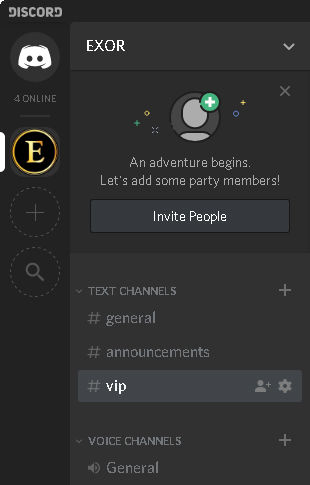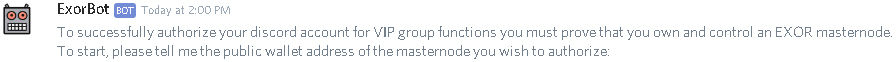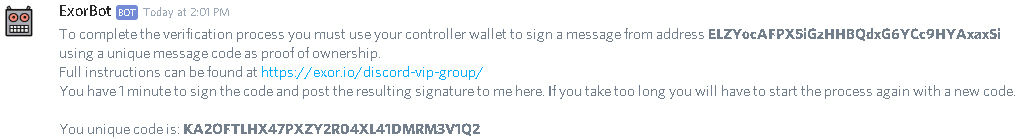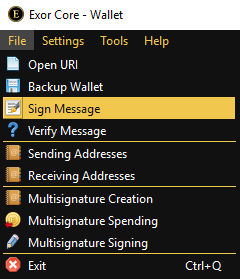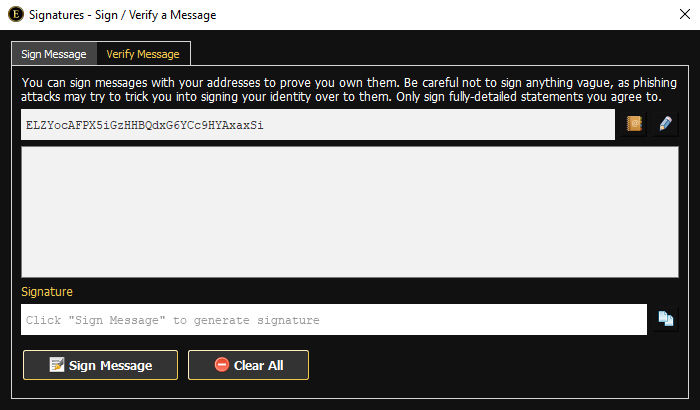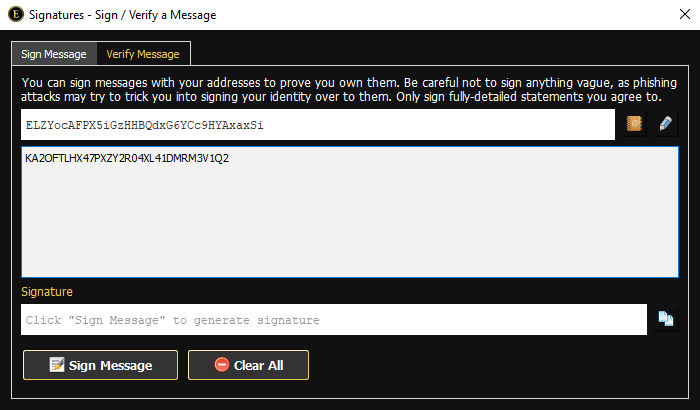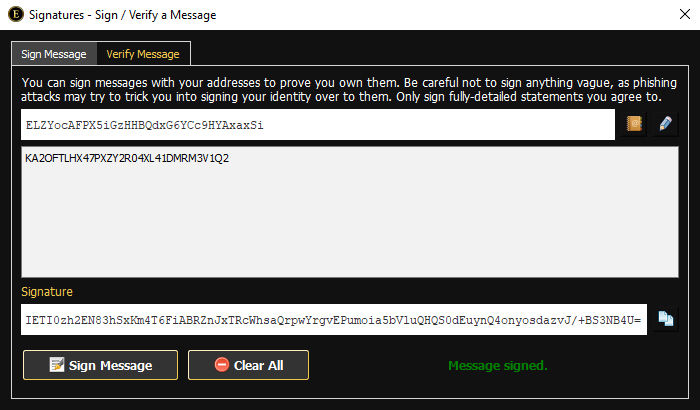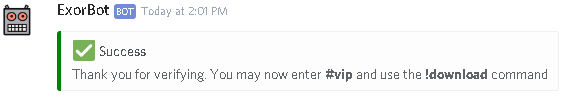What is the Discord VIP group?
All EXOR masternode holders are invited to authorize their accounts and join the VIP discord group! Authorizing allows you to gain access to the VIP chat room where you will be alerted first about new updates and developments to the project and receive beta access to the ‘Crypto Asset Manager’ desktop software.
The authorization process only needs to be completed once and you will remain a VIP member as long as the masternode address you verify remains enabled and contactable on the network. If at any time your authorized masternode goes offline for too long or is no longer contactable, you will be automatically removed from the VIP list and will need to re-authorize again to re-gain VIP access.
To gain access to the VIP group you will need to verify your masternode by using the Exor wallet to sign a secret message and prove you own the account as detailed below.
How to join the Discord VIP group
-
Log on to discord
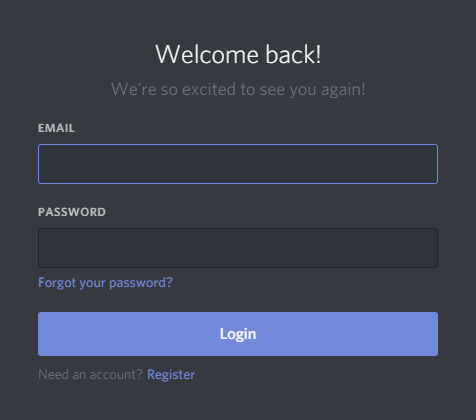
-
Join the Exor Discord Server
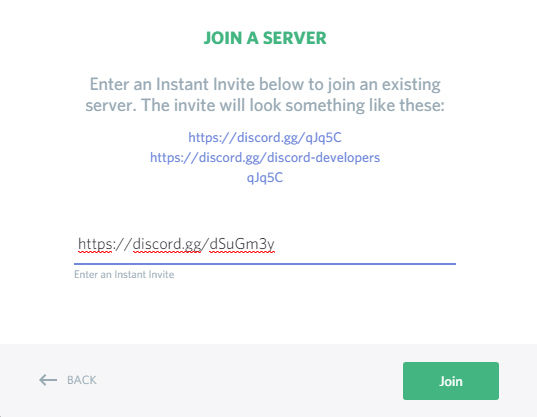
-
Send a private msg to ExorBot#7815 with the keyword !authorize
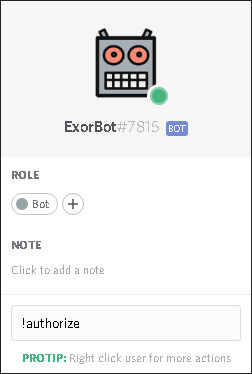
-
ExorBot#7815 will first ask you to send the public wallet address of your masternode. This is the same address you would give to someone if they were going to send EXOR to your masternode account. Example: ERtbh3dgXRho9aequXXCwPsooQw7tsqV77
ExorBot#7815 will verify that the address you send can be found in the Exor masternode list and that there are no configuration problems before the process will continue.
-
If the address is valid, ExorBot#7815 will provide you a unique code that you must use to sign a message using the Exor wallet that can be used to verify your proof of address.
-
Open the Sign message screen in your Exor wallet from the top menu: File > Sign message
-
Either paste your public masternode wallet address into the first box or else select it from the list of receiving addresses with the first button to the right of the box.
-
Paste in the ‘unique code‘ from ExorBot#7815 into the Message box below.
-
Click the Sign Message button to generate the signature and either copy it manually or use the ‘copy‘ button to the right of the Signature box.
-
Paste the signature back into the discord chat with ExorBot#7815 and if all went well you will be presented with the following msg:
-
Once verified, you will be granted access to the #vip channel in Discord.